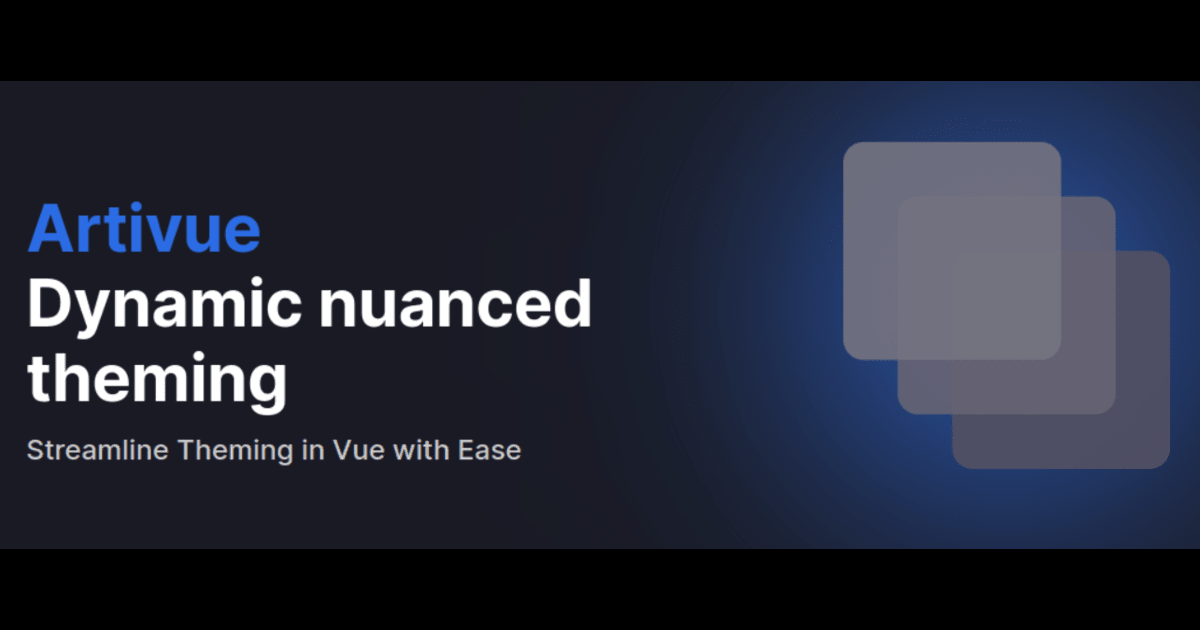Introducing Artivue!
I just released an early draft of a Vue plugin named artivue! The plugin aims to help you effortlessly create beautiful themes to your Vue / Nuxt applications.
Artivue is actually used on this very website with the @artivue/nuxt module. Have a look at the settings page and change the look and feel of this webpage!
Why?
When starting new projects, creating themes and optimizing colors and CSS can be fun... The first 2 times.
We use linear for issue tracking at work and I got curious about the dynamic themes in the user preferences of the application. I only needed to change 6 color variables (bg / text, sidebar bg / text, accent bg / text) and the entire application adapts based on those 6 variables, such as input fields, card elements etc.
I think their "theming engine" is powered by Styled Components or similar for React (not 100% sure, I just did a quick investigation in the dev tools). I have previously worked with Styled Components and it is indeed a powerful tool but still requires quite a lot of CSS-tinkering from the developers. But I went ahead to see if Vue had anything similar and yes, it does but it's not actively maintained (4 years ago) - so that was a no-go for me.
That's when I decided to create something myself.
How?
The plugin accepts 4 color variables (surface bg / text and accent bg / text). From that configuration, Artivue creates tints and shades with the aid of colord and outputs a bunch of variables which is converted to a string of CSS variables within a CSS class. The CSS is injected to the application by unhead.
The injected CSS variables can be used to your own liking but I also created a UnoCSS preset which omits a lot of custom CSS tinkering.
But it doesn't stop there. The CSS variables is used for your base style of the application. But most often we also want to create layers (or nuances) of the base style such as card elements, headers, side bars, etc. Otherwise we end up with a very flat application.
To solve this, the plugin is provided with a composable to add layers named useThemeLayer. The composable (optionally) accepts a multiplier for the layer where default is set to 1.
Usage:
const {
// This has to be placed on the element where the theme should start overriding
className,
// A computed which tells if the theme is dark or not
isDark,
// A computed containing the generated theme config
theme,
// The generated full theme configuration
generatedTheme
} = useThemeLayer()
Example - the Card component below uses useThemeLayer():
<template>
<Card>
<Card>
<Card>
<Card>
Hello
</Card>
</Card>
</Card>
</Card>
</template>
Becomes:
Hello
Not only that, it is also possible to completely override the base theme! To do this, we simply pass a theme as the second argument.
In the example below, the theme config passed to the Card component is passed to the composable - useThemeLayer(props.theme)
<template>
<Card
:theme="{
accent: { background: '#2b6be3', text: '#fff' },
surface: { background: '#2c5963', text: '#fff' },
}"
>
<Card>
<Card
:theme="{
accent: { background: '#2b6be3', text: '#fff' },
surface: { background: '#3e2b46', text: '#fff' },
}"
>
<Card> Hello </Card>
</Card>
</Card>
</Card>
</template>
Hello
This can be useful when you want a different tone on a part of your page such as side menus, toasts etc.
There is also a wrapper component, ThemeLayer, that wraps this composable and passes the returned values as slot props:
<template>
<ThemeLayer v-slot="{ className, isDark }">
<div :class="className">
The theme is {{ isDark ? 'dark' : 'light' }}
<div />
</div>
</ThemeLayer>
</template>
By default, this component add any DOM elements but it's also possible to let it render an element or component by the is prop. This will place className on the element for you:
<template>
<ThemeLayer is="div" v-slot="{ isDark }">
The theme is {{ isDark ? 'dark' : 'light' }}
</ThemeLayer>
</template>
The cherry on the top is the useBaseTheme composable. This composable lets you change the theme whenever you need to - such as when a user clicks a dark-mode switcher.
const {
// A function to change the base theme config
setBaseTheme
// A computed which tells if the current base theme is dark or not
isDark
// A ref containing the base theme configuration
theme
// The generated full theme configuration
generatedTheme
} = useBaseTheme()
function toggleDark() {
setBaseTheme(isDark.value ? theme.light : theme.dark)
}
Final words
As I mentioned in the beginning of this post - this is an early draft and breaking changes will probably occur in the coming months. If you find any issues with it or have suggestions, I would really appreciate if you would take the time and report it
Read the docs if you want to know more!
Installation instructions:
# Vue plugin
pnpm add artivue
# UnoCSS preset
pnpm add -D @artivue/unocss
# Nuxt Module
pnpm add artivue @artivue/nuxt